SCAM Warning!
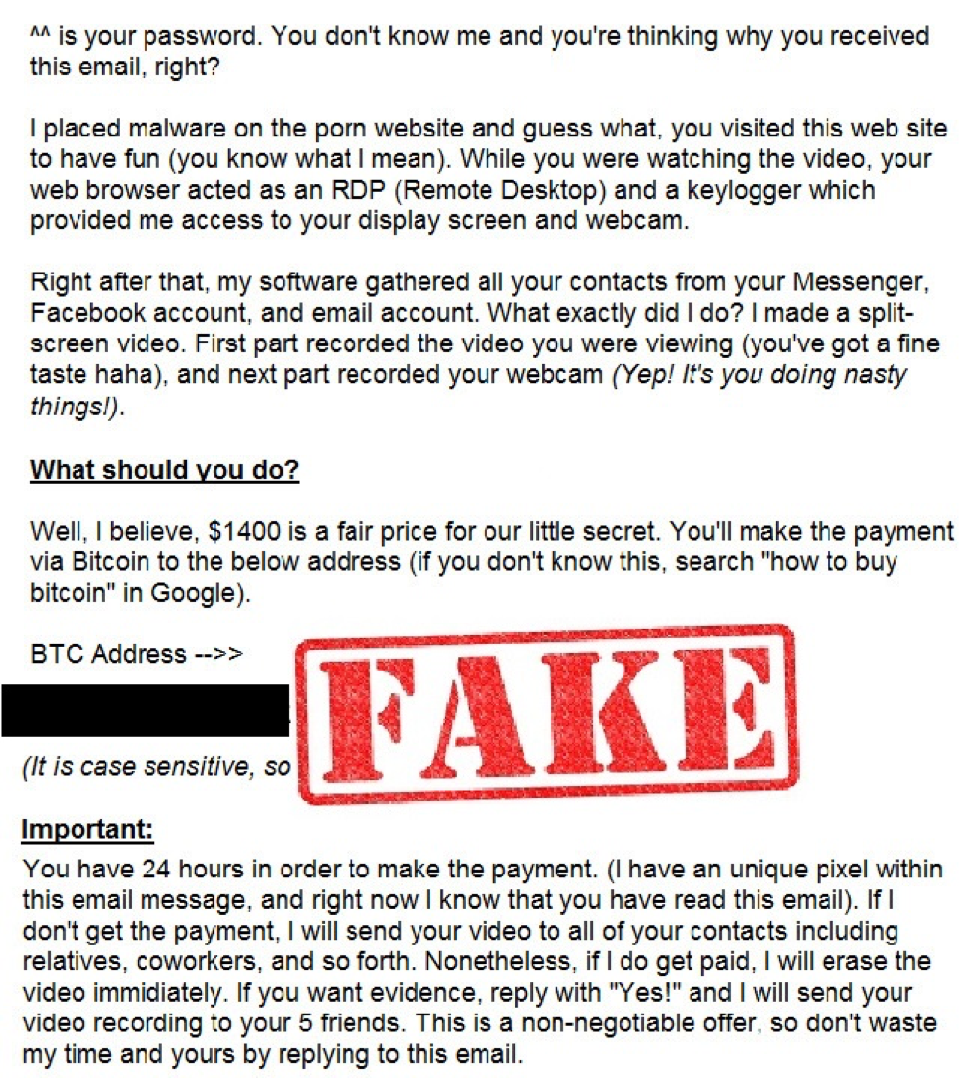
Have you received an email like this?
If the answer is yes, then you should know two things about how to spot a SCAM email:
One is that the email is a SCAM and two your email address and password were involved in a security breach somewhere. That password and your email address were found in one or more of the previous security breaches from an organization that kept your data and let someone else take it. Equifax? Home Depot? Target? Marriott? Anthem? Tricare? The list goes on and on.
If you are still using that password anywhere, CHANGE IT IMMEDIATELY. Whatever account you are using it for is no longer secure as long as that password is in use.
Here’s what you need to know:
1: Use unique passwords by using a password generator.
2: Make them complex and don’t use personally identifiable information such as your birthdate, phone number or home address.
3: Change your passwords at least once a year.
4: Don’t reuse passwords.
5: Create a separate email address/account that does not contain any personal information and use this account for stores, coupons, newsletters, etc. This serves as both a security role and it will help keep your real email address from getting overrun with spam.
6: Understand that corporations and big data want your information and don’t care about you or any financial mess they cause you.
7: Think before you hand over your data to someone. It’s OK to say no thank you when a store asks you for your email address or phone number.
For questions or concerns regarding how to spot a SCAM email or security support please feel free to call a Workforce I.T. team member now – 904.638.8406




