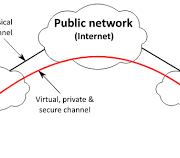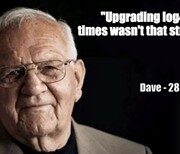Email Security Best Practices
Whether your business is large or small, the number of emails you send and receive daily is probably quite large. In fact, on average,121 business emails are sent or received by employees every day. Have you taken steps to ensure your email security is intact?
Are you sure your emails are secure? Email security is important, especially in business, and growing in importance every day as more and more people use it.
Did you know that 3.9 billion people were email users at the end of 2019 and still growing? Since that is approximately half of the world’s population, can you really say you are sure your email security is strong?
Check Your Email Security Knowledge
You can take some basic steps to make sure you have a strong email security program in place. But first, you need to know what to look out for. Let’s see you much you know about email attacks:
| 1. Opening an email can result in your computer being attacked by a virus. | T | F |
| 2. Following links contained in emails can be dangerous even when they appear to be safe. | T | F |
| 3. Allowing your employees to use company email for personal matters is a dangerous protocol. | T | F |
| 4. Accessing your business emails from a hotel or other public WiFi could give hackers access to company files, passwords, and other data. | T | F |
| 5. If you no longer want to receive emails from a sender, you can safely click on the unsubscribe button to stop them. | T | F |
If you answered “true” to statements one through four and “false” to number five (hackers frequently place unsubscribe buttons in emails and then use them nefariously), you understand the basics of keeping your emails secure.
After all, email security best practices available to employees can be summarized:
- Use good passwords for strong authentication.
- Add multi-factor authentication if possible.
- Take phishing awareness training seriously.
- Take caution when opening email attachments and links.
You need to know more than just the basics, however. There is no single technology solution to business email compromise attacks. Solutions need to be a combination of technology and user education.
Best Email Security Practices
Management responsible for email security should invest in user education and implement standard operating procedures to handle financial and sensitive data transactions commonly targeted by impersonation attacks.
Passwords
You probably guessed that weak passwords are one of the main sources of hacked emails. Briefly, one of the best ways to enhance your email security is to ensure a 2Factor Authentication policy backs up your passwords. This is good practice for all your applications, not just email. Passwords also need to be strong, difficult to guess, and unique.
Social Engineering Attacks
We discussed phishing, pharming, and other social engineering attacks in earlier blogs and how to defend yourself and your business against them. These attacks are designed to fool users into believing they have clicked on a safe link to a familiar website. Unfortunately, the complete opposite is true. The fake site will steal your email and account information and pass it back to the hacker without your knowledge.
Endpoint Security Solutions Strengthen Email Security
Endpoints are the computing devices that communicate back and forth with the network to which they are connected. The devices can be desktop computers, tablets, phones, or even gaming devices. The most common offense to email security is allowing employees to use their work email for personal matters.
Enabling endpoint security solutions and ensuring that only work-related messages are hitting your computers will strengthen your email security. You can accomplish this in part by acquiring anti-virus software, implementing multi-factor authentication, and scheduling automated application updates. Endpoint Security will be discussed in greater detail in a later blog, or you can contact us if you would like information now.
Mobile Devices
The use of mobile devices for email also affects the risk of email threats. As these mobile devices become increasingly effective in communicating quickly from anywhere, they open additional avenues for hackers to gain valuable information such as company files, passwords, and other data.
Mobile users are just as susceptible to attacks such as phishing as desktop users. Additionally, the email clients and the browsers on mobile devices restrict the user’s ability to detect attacks. Downloading a VPN onto business phones and tablets would improve your email security.
Additional email security can also be accomplished through mobile device locks. Numerical passwords are not enough in today’s world: mobile device security should also include a pattern or biological method (iris check, face recognition, and/or fingerprint detection) of locking them.
Conclusion
Email remains the most common channel for opportunistic and targeted cyber attacks—and a major source of data loss.
Impersonation and account takeover attacks are increasing and causing direct financial loss. Users place too much trust in the identities associated with incoming email and are inherently vulnerable to deception and social engineering. Effective email security requires selecting the correct products (malware, antivirus software, etc.) with the required capabilities and configurations and having the right training and procedures in place.
WorkforceITJax can assist you with your email security and other technology needs.